While writing this post, I recognize that we might need a news-blog for  Tanglu 🙂
Tanglu 🙂
Since yesterday, we have an (installable!) Beta2 release of Tanglu!
Compared to the previous snapshot, it comes with a huge amount of improvements and bugfixes:
- The systemd journal is now used for logging exclusively. You can install rsyslog to get the old behaviour back, and switch the journal to non-persistent mode. If you want to test the journal, type “journalctl -b” to get all messages from last boot. If we experience issues, we might revert to rsyslog for the final release.
- KDE received a new theming for KDM/KSplash, so we can now show a face-browser in KDM, which is considered more user-friendly. User faces are now loaded from the user’s settings, instead of system directories by default. If you want to load a large user list (> 100) over network, you might not want this, but in that case you can easily revert the change.
- Tanglu does no longer include an MTA by default. If you want one, install one and configure it. On desktop systems, having an MTA makes no sense, especially when it is not properly configured (we follow Ubuntu/Fedora here).
- We ship with a functional live-installer now! You can install Tanglu easily to try it out. Unfortunately, the Debian installer is still not working, so you will have to boot into the live session to install Tanglu.
- GNOME is now working. GDM and g-s-d will no longer crash, and Mutter is able to utilize llvmpipe for rendering in a virtual machine. The Shell and various other GNOME parts were updated to GNOME 3.10
- We now ship the 1.14 version of Xorg now
- Linux 3.12 is now default
Known issues:
- People with ATi graphics cards might have trouble with installing the proprietary fglrx driver
- In some very rare cases, the live-cd won’t auto-login. In that case, just reboot and try again, or use the password “live” to access the account.
- Some packages are not installable, there is a list compiled here, with detailed info why they are broken (they will be removed from the release if they are not fixed) Some transitions are still pending (causes broken/not-coinstallable packages)
- Users with a non-English locale will have an additional “Public” folder in their home-directory on KDE
- We don’t support UEFI at time, please use the legacy mode to boot
We just noticed that the GNOME images won’t start the GNOME-Session for some reason.[UPDATE:21.01]: We published new live-cd images which have this issue fixed.
You can download the release from one of these mirrors:
Additionally, there is now a release schedule for Tanglu Aequorea, and we will do a vote on the name for the next release soon (proposed names).
As a note to Debian: systemd is working pretty well for Tanglu so far 😉
I am pretty happy with this Beta2 release, because Tanglu is shaping out to be the distribution we imagined in the beginning.
Have fun! And as bonus, here are some images from Beta2:
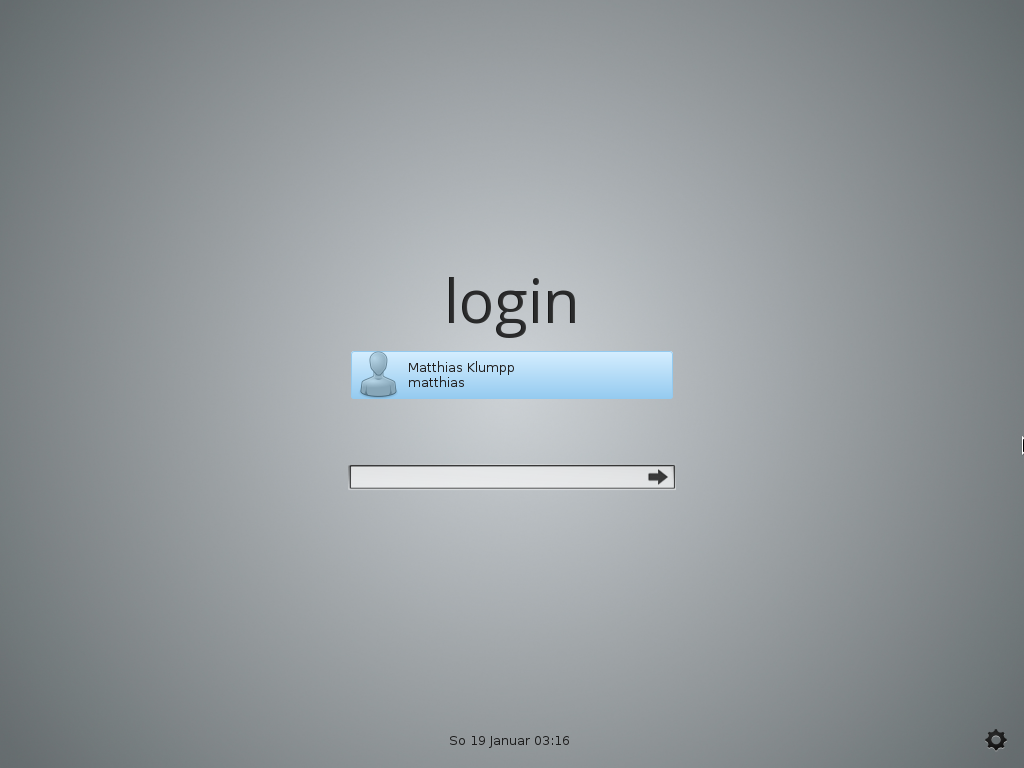
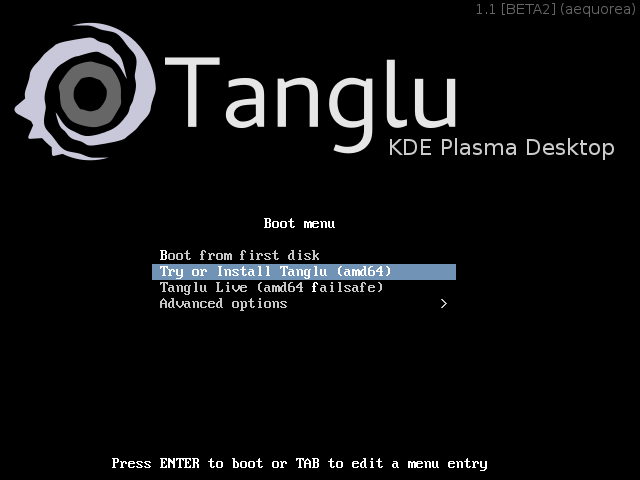
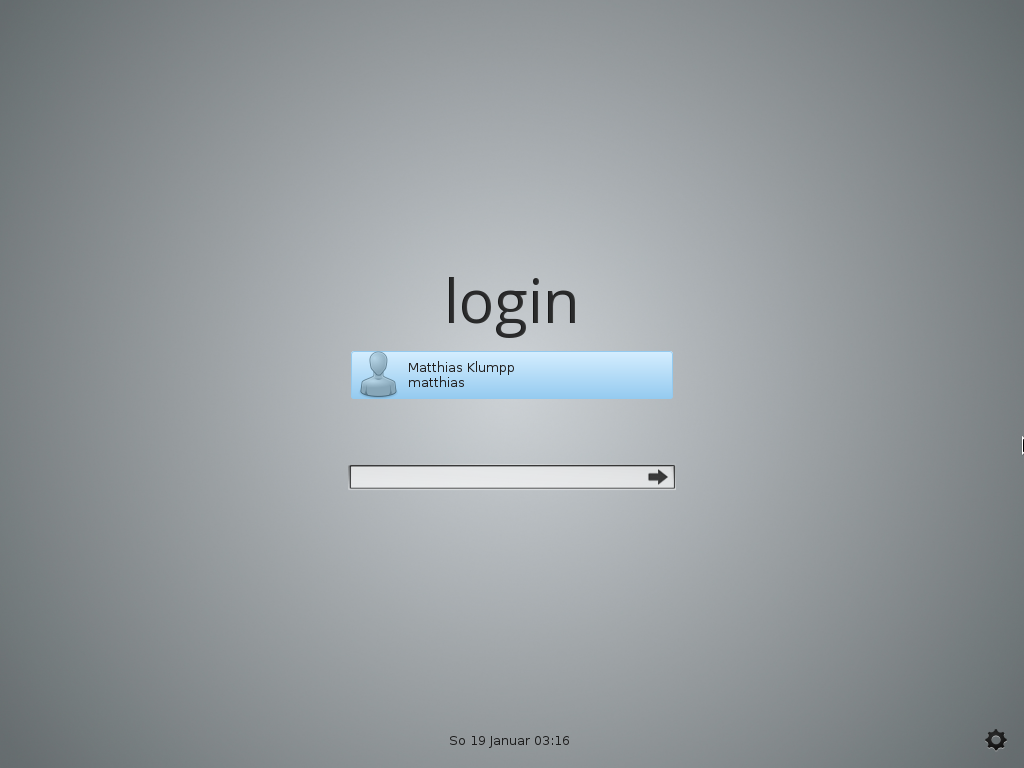
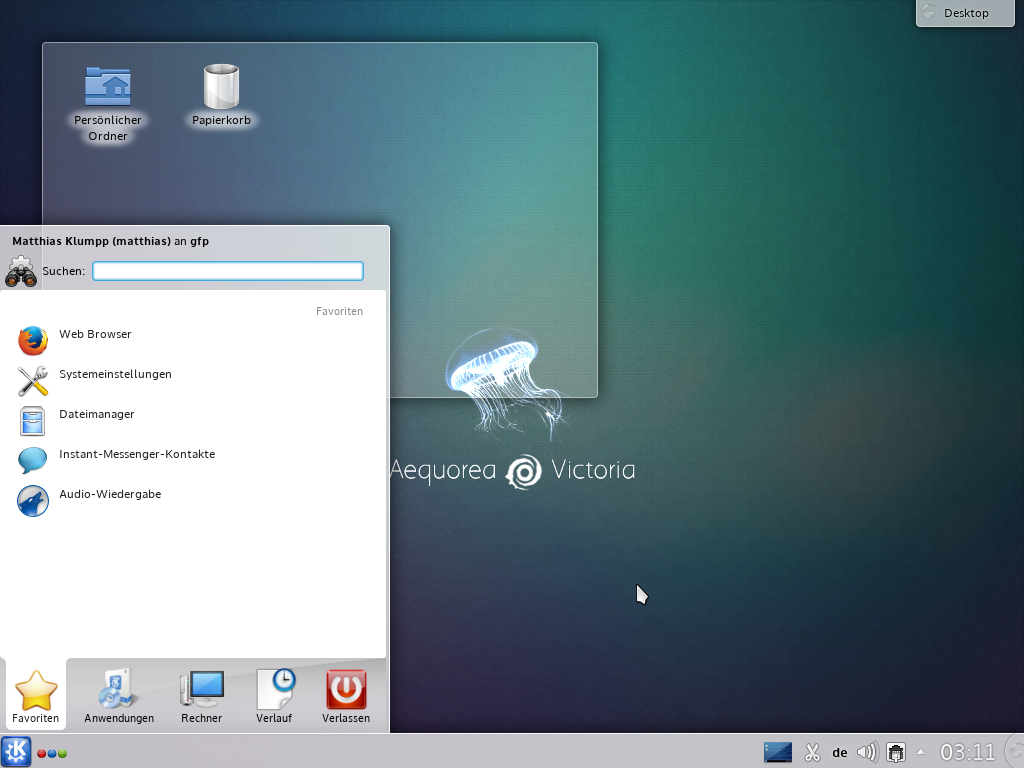
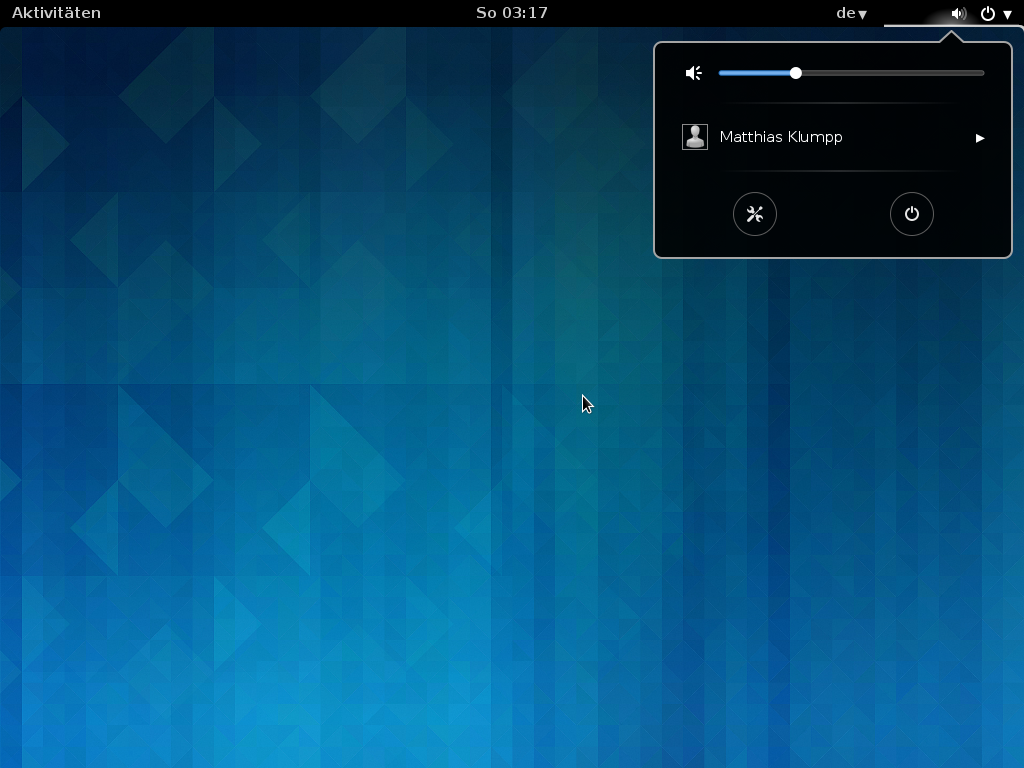
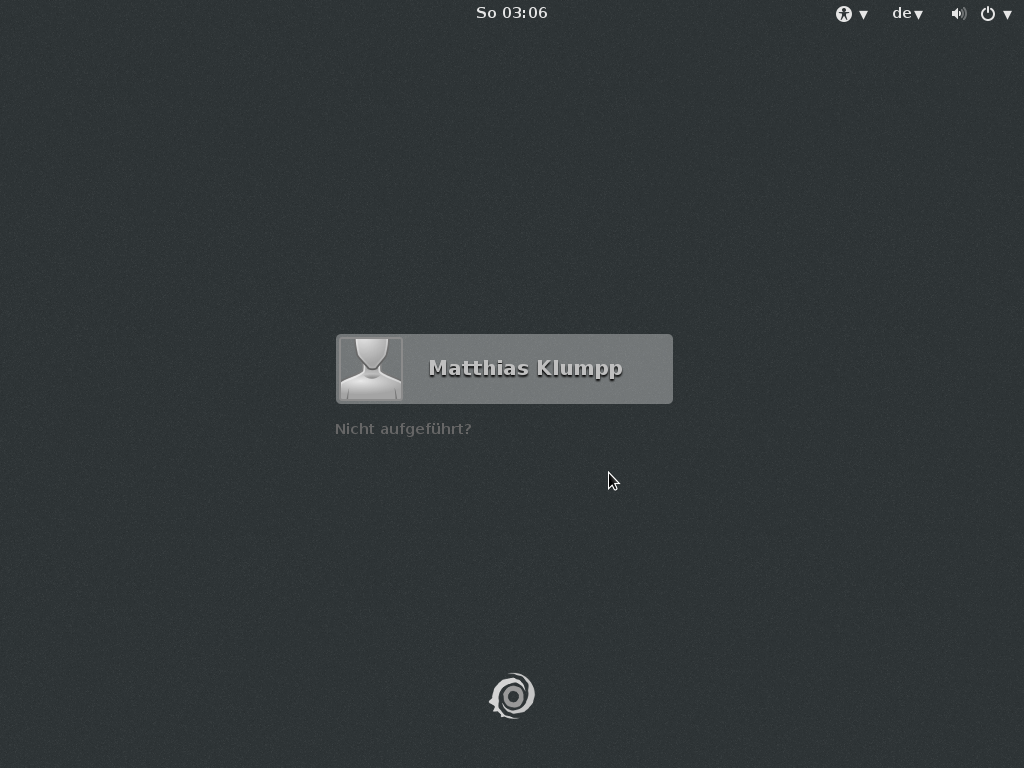
Thanks!!!
Does the installer support UEFI? I created a live USB with dd, but it didn’t boot in UEFI mode… maybe I need to use another method like unetbootin?
Thanks again, I tried the live system in legacy mode and it seems great!
Ah, yes! We don’t support UEFI yet, I ran into that issue by myself ^^ We need someone to implement that, and I don’t know if we will have it ready before the final release… Added it to known issues for now.
Thanks for the heads up!
Thanks for your reply!
mmm bad news for me… well, I’ll wait!
Thanks again!
Definitely will check it out!
Where can I get started to contribute to the project! I am a web programmer so I could help with the website, also with the localization and documentation (I have three mother tongues).
So keep up the good work! Can’t wait for the final release day!
> The systemd journal is now used for logging exclusively.
> Tanglu does no longer include an MTA by default. If you want one, install one and configure it. On desktop systems, having an MTA makes no sense
Now if only we can get those two changes into Debian…
Are outputs of cron jobs logged into systemd journal or they are logged into /var/log/xx ?
Thanks
This looks very cool! Good luck on getting a stable final release, I will try to test it a bit later this week or month 🙂
Two questions:
1) How are updates handled in Tanglu? That is, if I install this release, what is the best way to get newer packages? Is it recommended to add Debian unstable, for instance, to get newer packages?
2) Is GNOME installable at the moment? If the Debian installer is broken, and the live image won’t boot into GNOME…how do I get GNOME?
Lastly, thanks for all the work. I’m stoked to download this and give it a try ASAP, and I think it’s a great concept for a project. I hope it works out.
You can try to take the GNOME immage, switch ttys and run “startx” as user “user” with password “live”. That might start GNOME. The live-installer for GNOME is working, I tried it 🙂
For 1): We will support everything on the KDE cd with updates for one month longer until the next release of Tanglu is out. That’s done because we are a small team, with less resources so far. But we might also update/fix other components, we just can’t promise it.
You may try to use Debian Sid packages, they might work. Long-term, we want to integrate App-Installer systems to get new 3rd-party apps, but that’s a thing of the future.
Why release a distribution with so many breaks and messed up packages? It seems these days every one is out to beat the other and not looking at quality control – it is not a race. Why not try to produce a quality product before release instead of releasing a distribution just to release one?
It’s a beta release. Bete releases are designed to preview new features. The base-system and over 90% of the archive are installable, the rest will be fixed before we do the first RC release.
In addition to being a beta release, this is a brand new distro. It takes time to iron these things out.
I’m trying to file a bug report, but the bug tracker hangs as I navigate through it. In the mean time:
I cannot install tanglu-gnome-live-amd64.hybrid.iso. I’ve tried two methods:
1) Using unetbootin 585-2 on Debian testing, booting the USB gives me an error: “Failed to load COM32 file: menu.c32”
2) Using dd command on Debian testing, booting the USB gives me an error: “Isolinux.bin missing or corrupt”
md5sum matches. Not sure what to do.
Have you tried YUMI?
… or the multibootusb project at sourceforge? Why waste usb drive storage, or plastic?
Thanks for that. I was wondering what tool to use to create a live USB since this is an obscure distro and the main tools don’t support it (Lili and Pendrive Linux Universal Installer) so that helped me out.
EDIT: multiboot USB does not work with Tanglu. I’m going to try Unetbootin to see if it works.
If only there was an Xfce version.
Gnome 3 has jumped the shark, KDE is a huge resource hog.
Xfce strikes a good balance of usability.
KDE can be trained.
Tanglu Beta2 is a great news! I’m just wondering, why don’t you add the link to Beta2 on “Get it” section of the Tanglu website.
Just a heads up,
missing md5sum and sha256sum files in Mirror 3
as post #12 suggested, maybe a link in the “Get it” section of tanglu.org
One question,
is Tanglu’s default to work in su (as in Debian) or sudo (as in Ubuntu)?
Really hope it’s like Debian 🙂
I’m trying out Tanglu 1.0 and i like it very much. I have /home on separate partition.
Of course, i would like to keep that data, but i’m not sure how to do that. There is no
option (like for example in Ubuntu) to leave it unformatted.
Thank you.
Hi, Milan!
I use completely separate partition(s) for data archive(s) [not /home or /msdos].
For me, sometimes 32-bit and 64-bit /home(s) don’t get along.
On a flash stick, only one partition is visible to some OS’s anyway.
(Is there a root password when running “live”?)
Choosed not to do full instalation. Didn’t want to risk the loss of data. I’m user who knows his way with basic things, this was a bit over my head :).
For example, I have used Crunchbang for a long time (based on Debian Stable). Never had any doubts, installer is clear about partitioning. What installer Tanglu use?
Anyway, tested it a bit with USB and later in Virtualbox, and i will say it again, i really like it. Hope this issues will be sorted out in future releases.
I have a soft spot for GNOME, and with Tanglu it feels snappier than on other distributions (tried UbuntuGNOME, Fedora and few Arch based) and with all respect to them, they just didn’t feel comfortable. Thank you for your response.
I can confirm this bug. I tried to install Tanglu on a disk with stored data. There were two partitions: one for root system and one for /home. I checked root partition to format as ext4 and /home to keep as it is (not to format). After installing the system and reboot, the data on /home was deleted.
Haven’t you progressed up to Kde release version 1.0?
Have you read the review on DistroWatch? (a PackageKit issue, and several compliments)
Fabulous! Continue the good work. 😀